Shuffle Networking
- Updated Cristal Mojica
This page may be out of date
This page has not been updated in the last 60 days and is likely out of date. Although the information may be useful, the instructions, images, videos or other descriptions of Midspace might not match the current design of Midspace. If you would like to help keep the documentation of Midspace up to date, please make a pull request to this site's GitHub pages repository.
Spontaneous conversations and randomized networking are made easy with Shuffle queues
This is an overview of Midspace’s popular Shuffle feature.
Shuffle queues provide a fun opportunity for attendees to network in a randomized way, for a set amount of time.
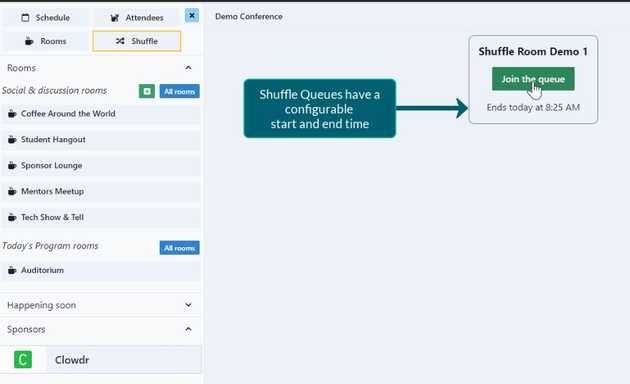 The following section provides an brief summary covering:
The following section provides an brief summary covering:
- What is Shuffle?
- How to join a Shuffle queue
- Tips for how to use the Shuffle feature as an organizer
Shuffle Queues
- A Shuffle queue runs between set times (max 30 minutes)
- Attendees join the queue when it is running.
- When enough people are in the queue, they are automatically divided up and allocated to auto-generated Shuffle rooms to meet other attendees for rounds of networking!
- The allocation/grouping algorithm aims to place the target number of people in a room together - but will do fewer if not enough are people are in the queue.
- If someone is in the Shuffle queue on their own for a while, they are allocated to an existing room if that room has less than the maximum number of people.
- The Shuffle rooms last for a set number of minutes each. When a room ends, people are taken back to the queue page and can rejoin to be allocated to a new room with new people!
Organizer Tips
- As an organizer, you can assign specific individuals to rooms (special guests or speakers, mentors, etc) to facilitate speaker roundtables or mentoring sessions!
- The target and maximum number of people per room is configurable to customize the experience for your event.


