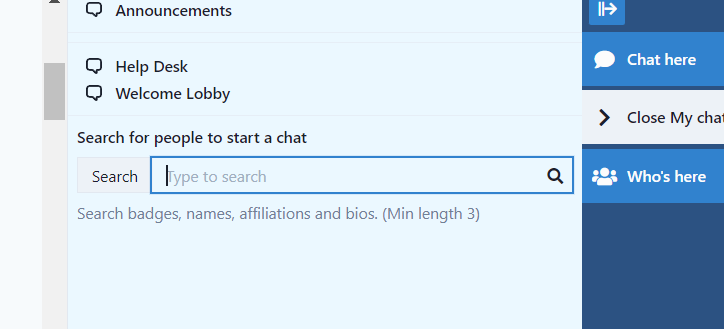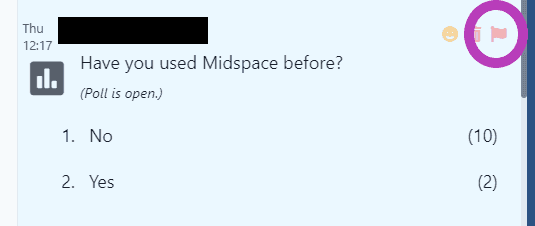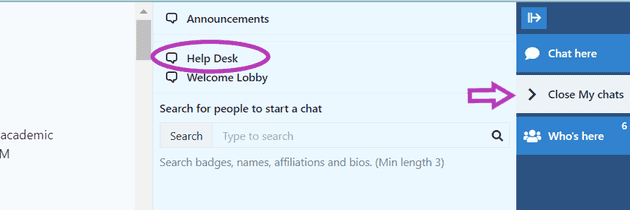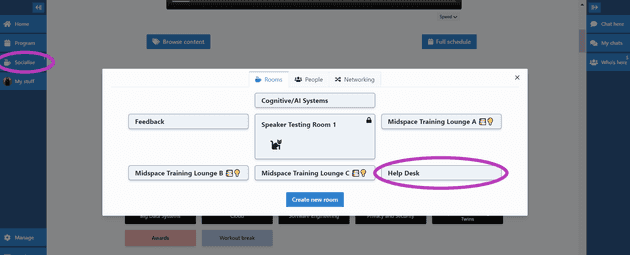Code of Conduct
- Updated Cristal Mojica
Code of Conduct & Reporting Violations
Midspace provides a safe, productive and welcoming environment for all members of the community! We require that all users abide by our terms of service which prohibit unwanted behavior.
Many of the conferences we host also ask participants to abide by their own codes of conduct that are tailored to their specific communities. If your conference has a code of conduct, you will find it either via their registration page or the conference home page.
Code of Conduct for Online Behavior
In order to preserve a safe climate that encourages civil and fruitful dialogue, we encourage anyone who witnesses unacceptable behavior to report it to your event organizer.
We reserve the right to restrict access for anyone who does not abide by these rules, as they appear in our terms of service.
In summary:
- Adhere to a policy of zero-tolerance for any form of harassment, intimidation or discrimination.
- Be respectful in the way you communicate with others.
- All defamatory, abusive, threatening, offensive, or illegal materials are strictly prohibited.
- Disruption of presentations during sessions will be considered unacceptable behavior.
- The conference organizing team reserves the right to remove any messaging, posting, or presentation for any violation of these rules.
As a user of Midspace, you agree to follow these safety rules put in place for events hosted on Midspace.
Reporting Violations
If you are concerned about behavior on Midspace and wish to report it to an organizer, you can take action by:
- Flagging a chat message for review using the red flag icon in the top right corner of all messages.
A pop up will appear asking for additional information to help the organizer in charge of reviewing reports take the appropriate action.
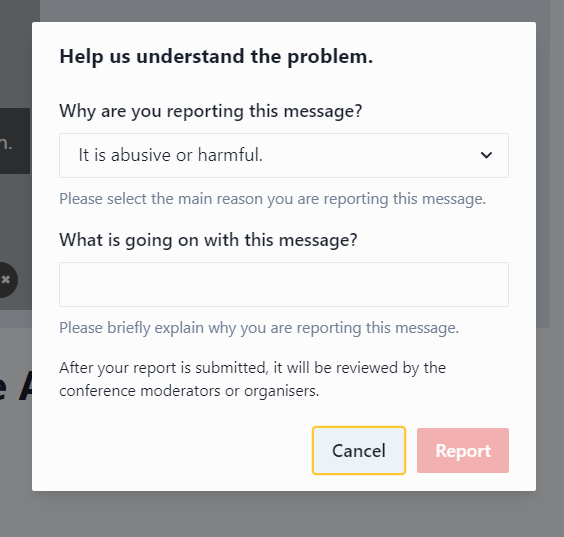
- Raising the issue in the the event’s Help Desk chat. You can navigate to a Help Desk text chat via My Chats (left-side navigation), OR a video chat room via the Socialise -> Rooms area (right-side navigation).
- Direct messaging an organizer, moderator, or session chair via 1-1 private chat. You can use the search feature in My Chats to look up a specific person, or search badges such as “volunteer” or “organizer”.